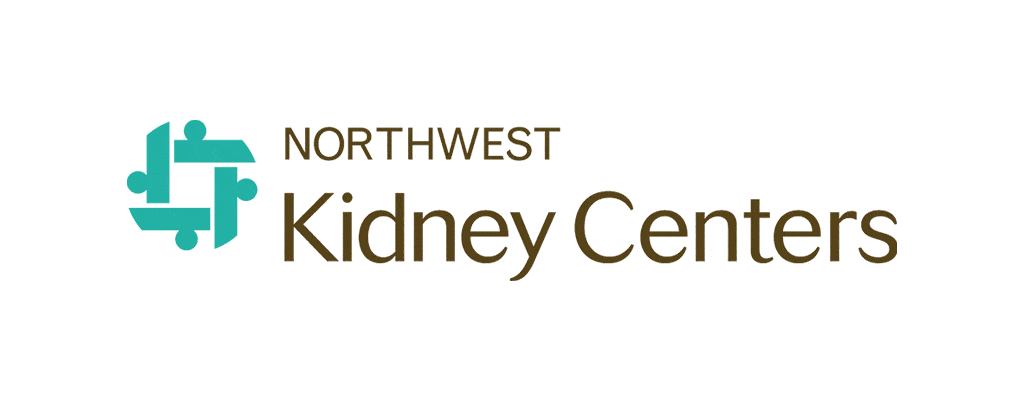Microsoft Copilot AI
Our Microsoft Copilot services and solutions enhance productivity, collaboration, and efficiency. These AI-driven tools are designed to streamline business processes and improve overall performance.
Copilot in Action
Unlock Your Team’s Full Potential With Microsoft Copilot Services, Training, and Support.
500% Increase
… in daily Copilot usage for work, driving significant efficiency gains.
4.5 Hours Saved
… weekly, for each participant, boosting efficiency and productivity.
52.9% Boost
… in productivity for each participant per project or task.
-
Efficient Task Management
Microsoft Copilot integrates seamlessly with your existing tools to manage tasks efficiently, reducing the time spent on routine operations!
-
Advanced AI Capabilities
-
Enhanced Productivity
-
Collaboration
-
Cost Effective Solution
-
Data-Driven Insights
-
Scalability
-
Security and Compliance
-
24/7 Assistance
-
Customizable Features
Microsoft Copilot Training Videos & Webinars
Here are some of our Microsoft Copilot training videos and webinars to help your team master Copilot AI for maximum productivity.

Webinar

Webinar
Title: Part 2: From Frustration to Flow: Unlocking the Power of New Outlook
Date: July 24, 2025

Webinar

Webinar

Webinar

Webinar

Webinar

Webinar

Webinar
Title: Mission Possible: Unleash the Power of Microsoft Copilot Agents
Date: December 12, 2024

Webinar

Webinar

Webinar

Webinar
Title: Supercharge Your Productivity With Microsoft Copilot for Outlook
Date: July 16, 2024

Webinar

Webinar
Learn More About Copilot
AI capabilities deeply embedded in Teams
Al-based noise suppression
Al-based video optimization (brightness, backgrounds)
Suggested Replies
Live meeting captions and transcript
Cameo video overlay on screen share and PowerPoint Live
Meeting Experience
Real-time translation of meeting captions and transcript
Intelligent recap (after meeting) – standardized Al-notes and Al-tasks
Intelligent recap (after meeting) – video, speaker, and chapter markers
“Does this plan’s timeline have any conflicts?”
Ask any question about the meeting (available during and after meeting)
“How did the team react to this proposal?”
“Create a table with pros and cons of option 1”
Other Capabilities
Microsoft Copilot UX
Bing Chat (LLM + Web)
Microsoft 365 Chat
Microsoft 365 apps